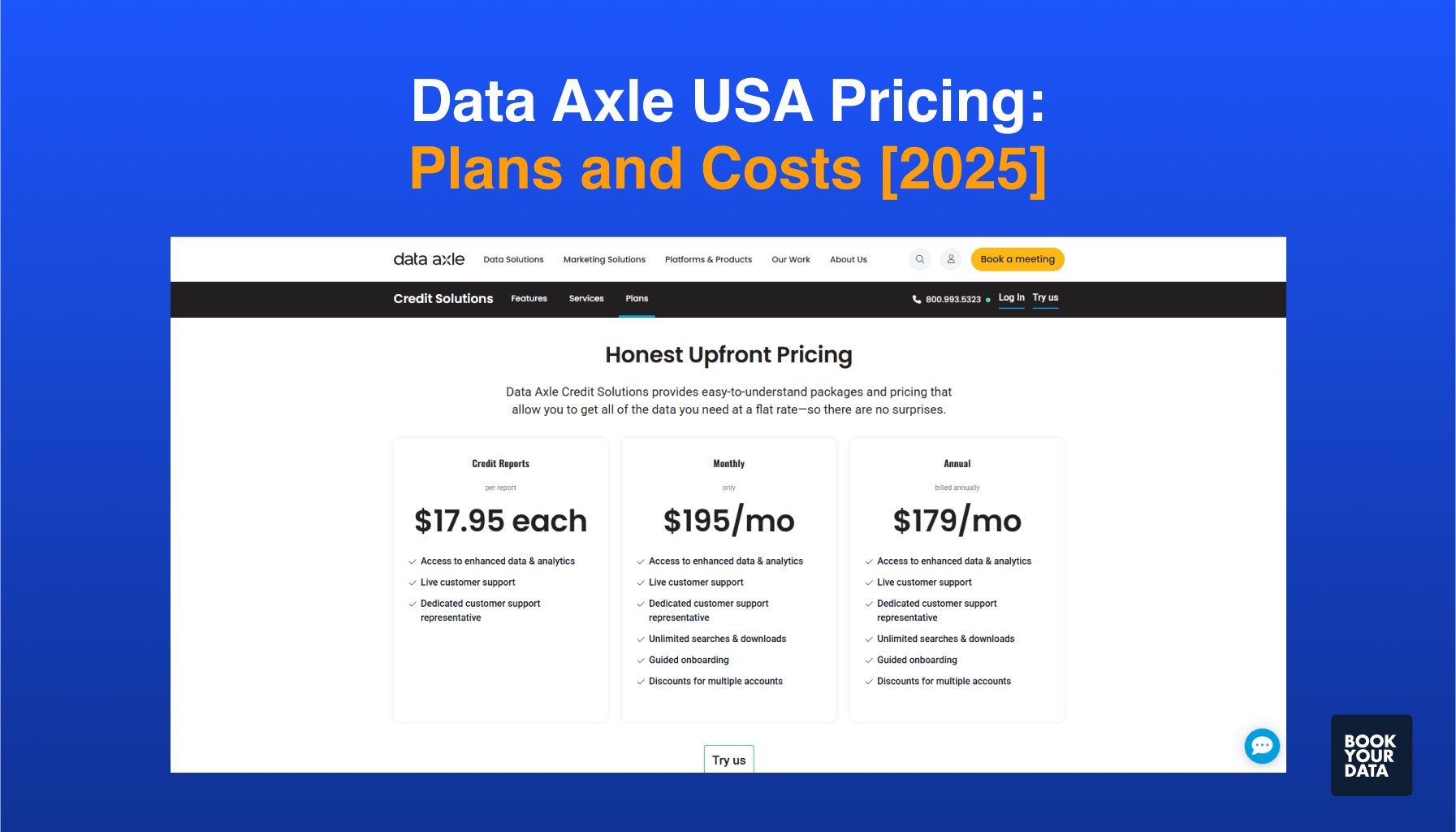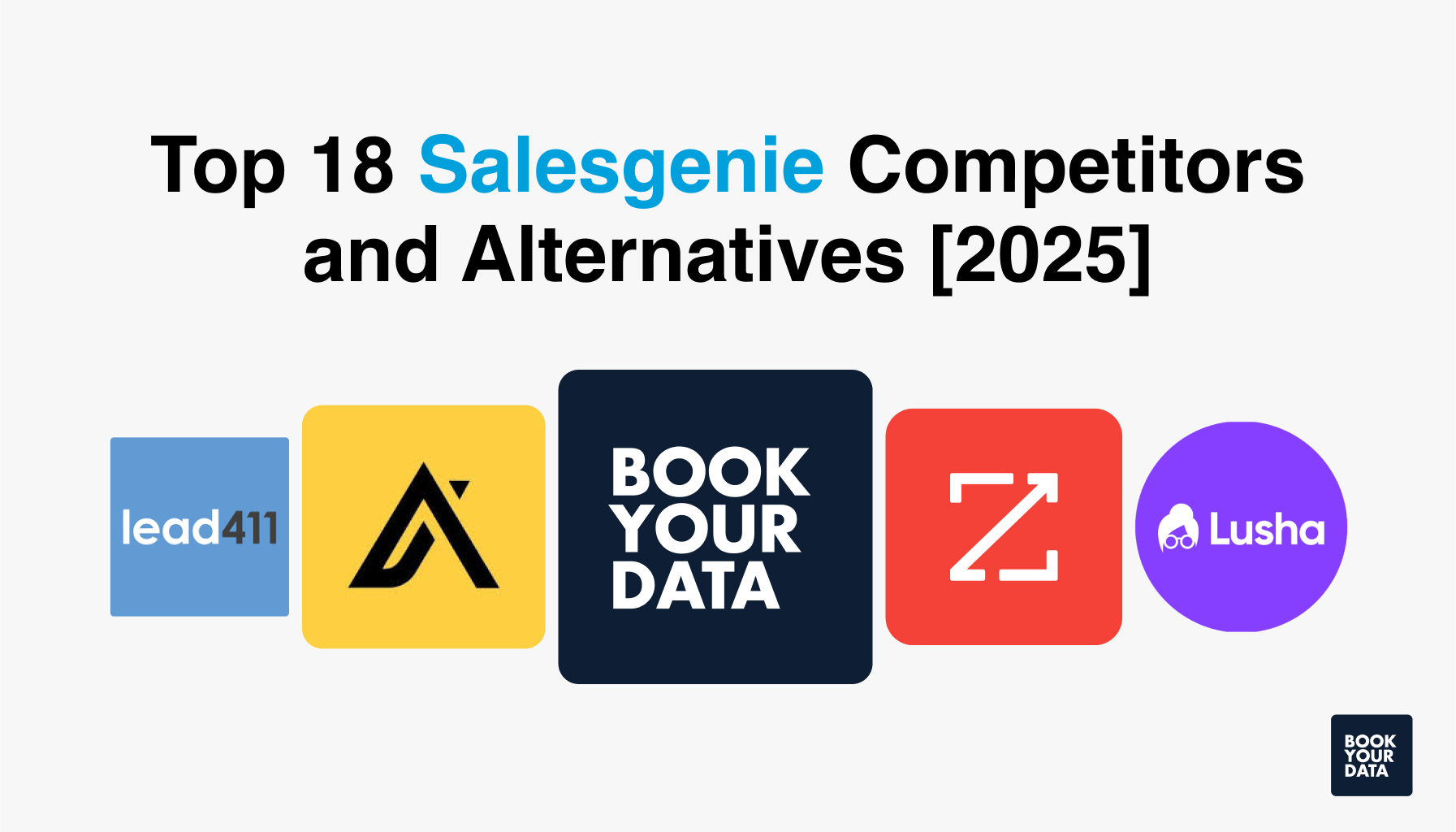Top 35 Email Lookup Tools for Boosting B2B Sales in 2025
Direct connection strategy is simply a way of forcing the connection by using the right tools. When searching for email addresses it could also benefit as yet another thing to have for correspondence but really stands as a key feature in networking and marketing. Consider how simple it is to find an email address; therefore it is very simple to transform the monotonous daily grind into valuable business outcomes.
Below you may find the topics that we'll dive in:
- What is an Email Lookup Tool?
- Types of Email Lookup Tools Available
- 35 Best Email Lookup Tools To Search and Find Emails
- Why Should You Choose Bookyourdata?
- How to Get Started with an Email Lookup Tool
- Free Ways to Look Up an Email Address
- Tips for Finding the Right Email Lookup Tool for You
They can improve communication procedures, and take away the constant pursuit of queries, guaranteeing preliminary correctness. Actually there are hundreds of tools available and finding the one which will best fulfill your needs is not impossible but not everything available will fit you. Beginners should try out some free email leads and feel the difference before going big.
If you're interested in finding out more about the advantages of these tools or how they can enhance your business processes, keep reading. Here, we will discuss how they work, their types, the best lookup tools on the market, how to choose the right one, and finally, how they relate to manually finding email addresses.
What is an Email Lookup Tool?
Above all, an email lookup tool allows efficient email address searches. Email lookup tools scan millions of pages of information and extract published email addresses. The best email lookup tools perform all these functions in a few seconds.
Types of Email Lookup Tools Available
Essentially, each and every email search tool serves the same general function of helping businesses compile email lists and performs the same utility functions, providing accurate data with little detail in most cases.
Free Email Lookup Tools
A simple search on Google will bring out many email addresses. But these searches are not for free. They are so time-consuming when it comes to the extraction but also the verification of the question and answer pairs. Using time, a team’s most crucial asset, on facilitating this process can be counterproductive and is best spent elsewhere.
Furthermore, these “free” tools are no-frills tools. Paid versions include important features that further streamline marketing efforts. More on that below.
Paid Options
Mostly because they’re faster and require so little manual effort, paid email lookup tools are much more cost-effective than “free” options. Additionally, paid options include advanced features.
These precision advanced search features usually include an email verifier, data enrichment, bulk search/validation, as well as bulk search options in many cases. These and other features enable paid options to quickly obtain verified, accurate, and data-compliant email addresses, significantly reducing bounce rates.
API Integrations and Extensions
Application Programming Interface integrations and browser extensions usually aren’t a good option. APIs communicate between applications. In contrast, an email lookup tool implemented into CRM automatically queries data to deliver updates in real-time.
35 Best Email Lookup Tools To Search and Find Emails
The top email search providers have been rated according to their reliability, their ability to meet clients’ needs, and their other strengths and weaknesses.
1. Bookyourdata

Sometimes, the brand behind it can mean more than the actual product being sold in the market today. Bookyourdata is a well established B2B emailing service provider which promises delivery of 97% accurate and verified email addresses in every field.
GDPR and CCPA compliant data from the website, this service is unique to email investigations for personal and professional use. Some of the big clients having their products built by BYD electronics are Microsoft, Amazon, Pepsi and others.
These second types of lists, which identify particular contacts within an organization through laser-targeted prospecting, are offered at different levels of subscription. The beginning, many of the BYD customers make provision for other output platforms starting with a free version before moving further.
Best Features
- Group mailing download/upload functions
- It allowed the use of over 100 targeting filters
- Instant email verification
- Continuously updated to reflect the latest information.
- GDPR & CCPA compliant
- Repeat or watch data export option to CRM or Excel
- Great many of collected email addresses
- Cross reference relates information from more than one source
- Helps in identifying professional networks
Customer Satisfaction
The high ranking is explained by the factors such as online ratings, availability of service, and friendly customer solicitors seen at Bookyourdata.
Ratings:
- G2 Score: 4.9 /5.0 (312 reviews)
- Capterra Score: 4.9/5.0 (40 reviews)
Pricing:
- 10 Credits: Free!
- 250 Credits: $99
- 500 Credits: $159
- 1,000 Credits: $299
- 5,000 Credits: $799
- 10,000 Credits: $999
- 25,000 Credits: $2,099
- 50,000 Credits: $3,699
Pros
- User-friendly interface
- Vast contact database
- 97 percent accuracy & deliverability rates
- Real-time email verification
- Flexible price structure
- Seamless integration with CRMs
Cons
- Current lack of AI and tool integration mechanisms
[CTA1]
2. PeopleLooker

It gathers data from many public sources on the internet, primarily in governmental sectors and in the social networks. Some PeopleLooker searches enhance information such as education, tenancy, regarding personal loans and credit, and the direct contact information.
Best Features
- Comprehensive search tool
- Reverse number lookup
- Quick Email lookup
- Username and business contact searches
Customer Satisfaction
PeopleLooker targets individuals in the United States, and any person’s identity can be confirmed through the service. But there are issues like bad customer care and payment issues which some users raise a concern.
Ratings:
- G2 Score: No reviews
- Capterra Score: No reviews
Pricing:
- 1-month membership: $23.99 per month, which allows for 100 reports per month
- 3-month membership: $19.19 per month, or $57.57 if paid for in full
Pros
- Mobile apps for Android and iOS
- Unlimited searches access
- Private searches access
- Simple user interface
Cons
- Poor customer service
- Extended processing time
- Additional hidden fees
- Restricted to mobile device-only searches
3. Spokeo

This people intelligence platform provides access to more than 12 billion records and thousands of data sources. The most basic email search function does not have any data compliance functionality and the plans are only available as fixed monthly rates.
Best Features
- Reverse phone lookup
- Contact info lookup
- Assessment of trustworthiness
Customer Satisfaction
Some of the Trust pilot complaints are on charges that were not agreed upon while others complain on data accuracy Issues also Spokeo relies heavily on third party data.
Ratings:
- G2 Score: No reviews
- Capterra Score: No reviews
Pricing:
- 1-Month Membership: $19.95/month for 100 searches
- 3-Month Membership: $44.85/quarter (every 3 months) for 100 searches per month
- Professional Membership: $69.95/month for 500 searches
Pros
- Some free add-ons available
- Quick access to public information
Cons
- Extra cost to perform a thorough search
- Lackluster customer service
- Data accuracy issues
- Data privacy concerns
4. TruthFinder

TruthFinder is a background check service that also has an email search component. It mainly searches for public records and social media content as a result. TruthFinder, available with a monthly subscription price model, is affiliated with Experian.
Best Features
- Dark Web scanning and monitoring
- Report generation feature
Customer Satisfaction
They have a good staff response for common request problems but the databases are slow to update.
Ratings:
- G2 Score: No reviews
- Capterra Score: No reviews
Pricing:
- People Search: $28.33/month (billed bi-monthly)
- Reverse Phone Lookup: $4.99/month
- Reverse Email Lookup: $29.73/month
Pros
- Reliable information provided
- User-friendly platform
Cons
- Exclusive reliance on public records
- Inflexible subscription model
5. Intelius

This division of People Connect, Inc. also runs TruthFinder, Instant Checkmate, U.S. Search, and Classmates. Its compliance to the GDPR avoids the leakage of users’ identity and information in searches.
Best Features
- Detailed background check
- Visual data reports
Customer Satisfaction
Though most of the reviewers are complaining of having a hard time canceling their membership, it seems the company has addressed this issue.
Ratings:
- G2 Score: 5.0/5.0 (3 reviews)
- Capterra Score: No reviews
Pricing:
- Reverse Phone Lookup + People Search: $0.95 for a 5-day trial, then $35.30/month
- People Search: $21.35/month (billed bi-monthly at $42.69 total)
- Address Lookup + People Search: $0.95 for a 7-day trial, then $34.95/month
Pros
- Unlimited searches available
- Several service choices
Cons
- Limited customer support
- Incomplete report information
6. Hunter.io

Hunter was launched in 2015, and it currently has more than four million users and identifies 76 million websites. Hunter uses technology and AI to find, verify and enrich contact information for users.
Best Features
- Email location and verification
- Bulk email management
Customer Satisfaction
Reviewers have mentioned that the database of Hunter is big and credible.
Ratings:
- G2 Score: 4.4/5.0 (554 reviews)
- Capterra Score: 4.6/5.0 (630 reviews)
Pricing:
- Starter Package: Monthly Subscription at $49 or Annual Subscription at $408
- Growth Package: Monthly Subscription at $99 or Annual Subscription at $828
- Business Package: Monthly Subscription at $399 or Annual Subscription at $3,348
Pros
- User-friendly interface
- Email verification tool
Cons
- High subscription cost
- No social media research tool
7. ContactOut

The company has a professional network of more than 300 million professionals and B2B information services for large enterprises like Microsoft, Google and Netflix among others.
Best Features
- AI-enriched search
- AI-enhanced emails
Customer Satisfaction
In G2 and Capterra, some users seem to be happy about the software, but others complain about the data recovery options.
Ratings:
- G2 Score: 4.5/5.0 (102 reviews)
- Capterra Score: 4.5/5.0 (11 reviews)
Pricing:
- Free Plan: $0/month for 5 emails, 5 phone numbers, and 5 exports per day
- Email Plan: $49/month for unlimited emails and 300 exports per month
- Email + Phone Plan: $99/month for unlimited emails, unlimited phones, and 600 exports per month
- Team/API Plan: Contact for pricing, includes API access and custom features for team usage
Pros
- Extensive data collection
Cons
- Restricted search access
- Annual membership requirement
8. Skrapp.io

Primarily a B2B sales and email marketing tool, Skrapp also has features such as collection of basic company information.
Best Features
- Email address finder
- Corporate lookup tool
Customer Satisfaction
Some have claimed that Scrapp.io’s email permutations fail to return valid email addresses.
Ratings:
- G2 Score: 4.0/5.0 (133 reviews)
- Capterra Score: 4.5/5.0 (56 reviews)
Pricing:
- Free Plan: $0/month with 100 Email Finder credits and 200 Email Verifier credits (1 user)
- Starter Plan: $19/month (billed annually) for 1,000 Email Finder credits and 2,000 Email Verifier credits (2 users)
- Seeker Plan: $59/month (billed annually) for 5,000 Email Finder credits and 10,000 Email Verifier credits (5 users)
- Enterprise Plan: $140/month (billed annually) for 20,000 Email Finder credits and 40,000 Email Verifier credits (8 users)
Pros
- LinkedIn integration
Cons
- Limited free plan
9. LeadGibbon

LinkedIn has announced the integrated platform in 2015. However, there is no direct access to receive specific GDPR information on the website, but LeadGibbon is quite useful to look for the desired email address.
Best Features
- LinkedIn integration tool
- Email enhancement tool
Customer Satisfaction
Issues may include software support, customers’ support and phone data expiry.
Ratings:
- G2 Score: 4.3/5.0 (11 reviews)
- Capterra Score: 4.7/5.0 (3 reviews)
Pricing:
- Basic Plan: $39/month for 1,000 verified emails and 25 phone numbers
- Pro Plan: $99/month for 10,000 verified emails and 50 phone numbers
- Business Plan: $299/month for 30,000 verified emails and 125 phone numbers
Pros
- Integrates with LinkedIn Sales Navigator
Cons
- Plugin compatibility problems
10. Lusha

Lusha is a data enrichment tool which offers trustworthy and precise contact details like phone numbers as well as email addresses. Specifically, it is integrated to work with other applications like LinkedIn and Salesforce.
Best Features
- Immediate data access
- Precision data results
Customer Satisfaction
Some of the reviewers were heard saying that the tool may sometimes fail to get phone numbers.
Ratings:
- G2 Score: 4.3/5.0 (1,485 reviews)
- Capterra Score: 4.0/5.0 (368 reviews)
Pricing:
- Free Plan: $0/month for 50 emails and 5 phone credits per month
- Pro Plan: $36/month per user (billed annually) for 1,920 emails and 480 phone credits per year
- Premium Plan: $59/month per user (billed annually) for 3,840 emails and 960 phone credits per year
- Scale Plan: Custom pricing with unlimited credits tailored for team needs
Pros
- Direct contact access
- Seamless integration benefits
Cons
- Poor CRM integration
- Slow data import process
11. Voila Norbert

It is created to find email addresses for the relevant contacts. Some of the applications are in sales, business growth, recruitment, and content promotion.
Best Features
- Email discovery tool
- Enhanced data insights
- Mass action tools
Customer Satisfaction
Most users are happy with the tool except those who state that the tool says it scans their emails during bulk upload but returns blank email results while using their cash as if the job was done.
Ratings:
- G2 Score: 4.7/5.0 (72 reviews)
- Capterra Score: 4.6/5.0 (27 reviews)
Pricing:
- Valet: $49/month for up to 1,000 leads/month (includes unlimited team members, bulk & API usage, 50 bulk workers).
- Butler: $99/month for up to 5,000 leads/month (includes unlimited team members, bulk & API usage, 50 bulk workers).
- Advisor: $249/month for up to 15,000 leads/month (includes unlimited team members, bulk & API usage, 50 bulk workers).
- Counselor: $499/month for up to 50,000 leads/month (includes unlimited team members, bulk & API usage, 50 bulk workers).
Pros
- High deliverability rate
- Integration with multiple platforms
Cons
- Lagging issues occasionally
- No auto-save
12. Adapt.io

Adapt.io is a platform for sales acceleration which gives users an access to the full B2B contact database for lead sourcing.
Best Features
- Extensive B2B contact database
- Chrome extension for LinkedIn integration
- Advanced filtering options
- CRM integration capabilities
Customer Satisfaction
People like the fact that Adapt.io has a large database and that the contact data is correct. It is also found that integrating the platform with LinkedIn and with customer relation management systems is also applauded. There are some complaints which are observable occasionally including wrong information and lack of enhanced functionality.
Ratings
- G2 Score: 4.6/5.0 (2,775 reviews)
- Capterra Score: 4.4/5.0 (52 reviews)
Pricing
Adapt.io offers a free plan with limited features and several paid plans:
- Starter Plan: $49/month for 500 email credits
- Basic Plan: $99/month for 1,000 email credits and 100 phone credits
- Custom Plan: Pricing based on specific needs
- Annual billing options are available with discounts.
Pros
- Extensive B2B contact database
- Integration with LinkedIn and CRM systems
- Advanced filtering options
Cons
- Occasional inaccuracies in data
- Limited features in the free plan
13. Nymeria

Nymeria contains extensive contact data of more than 800 million unique person profiles and offers complete contact information.
Best Features
- Phone number lookup
- Social media links
- Detailed people search
Customer Satisfaction
The vast majority of the negative comments about the tool claim the tool provides outdated email addresses.
Ratings:
- G2 Score: 4.7/5.0 (6 reviews)
- Capterra Score: No reviews
Pricing:
- Nano Plan: $33/month for 100 credits per month
- Micro Plan: $66/month for 300 credits per month
- Kilo Plan: $133/month for 1,000 credits per month
- Custom Plan: Up front featured bulk credits and customizable data fields, contact for pricing.
Pros
- GDPR adherence assured
- APIs and SDKs
Cons
- Limited search options
- Restricted free plan
14. LeadBoxer

LeadBoxer is more of a pre contact platform. It provides a data driven customer profile of the potential customer.
Best Features
- Visitor behavior insights
- Customized lead properties
Customer Satisfaction
A large number of positive user reviews are given, but at the same time, it is necessary to state the fact of the inadequacy of the design of the platform.
Ratings:
- G2 Score: 4.0/5.0 (2 reviews)
- Capterra Score: 4.8/5.0 (10 reviews)
Pricing:
- Free Plan: €0/month (forever) with 1 LeadBoard and fundamental reports
- Starter Plan: €80/month for small businesses with lead scoring and export data
- Basic Plan: €121/month for small teams with workflow automation for up to 3 people
- Professional Plan: € 205 per month for more people with pro integrations for up to 10 people
- Enterprise Plan: Custom pricing (per year) with enterprise security and priority support
Pros
- Flexible integration choices
- Visitor data analysis
Cons
- High pricing model
15. ZoomInfo

Zoominfo is also similar to LeadBoxer which offers data lists, contact details and information about potential customers and their company.
Best Features
- Extensive data pool
- Advanced search functions
- Data cleanup assistance
Customer Satisfaction
Some of the most common issues and concerns are getting hidden fees and having limited free plans available, and an interface that’s complicated and hard to use.
Ratings:
- G2 Score: 4.4/5.0 (8,647 reviews)
- Capterra Score: 4.1/5.0 (290 reviews)
Pricing:
- Special pricing are available on special request only
Pros
- Solid data source
Cons
- Limited free plan
- Expensive paid plans
- Bulky user interface
16. Vocus.io

This Chrome extension advances the use of Gmail. It is possible to single out the following functions of Vocus MailMerge to deliver emails as well as other personalized messages to leads; and the slide deck tool.
Best Features
- Automated follow-ups
- Pre-scheduled sending
Customer Satisfaction
Minor bugs and vanilla features irritate many Vocus users.
Ratings:
- G2 Score: 4.3/5.0 (15 reviews)
- Capterra Score: 4.3/5.0 (12 reviews)
Pricing:
- Basic Plan: $5/month
- Starter Plan: $10/month
- Professional Plan: $20/month
Pros
- Bulk email merge
- GDPR and CCPA-compliant
- It is Google verified
Cons
- No bulk searches
- Lack of features
- Slow processing time
17. HireEZ

This is an AI tool for sourcing recruiters that uses only open data and allows to collect contact information of potential candidates.
Best Features
- Location-based contacts
- Talent match tool
Customer Satisfaction
Candidates dismissal, duplicated entries accompanied with the presence of the contact details stating that the most popular tool for email search among recruiters has its weaknesses.
Ratings:
- G2 Score: 4.6/5.0 (248 reviews)
- Capterra Score: 4.7/5.0 (91 reviews)
Pricing:
- HireEZ Starter: Approximately $240/month
- HireEZ Pro: Around $450/month
- HireEZ Enterprise: Approximately $1,000/month
Pros
- Easy contact-finding
- Comprehensive data availability
Cons
- High pricing model
- Poor attention to detail
18. Clearbit Connect (acquired by Hubspot)

Another Chrome extension is a Gmail companion that assists the user in finding verified emails obtained from reliable companies in real-time.
Best Features
- Bulk Email lookup
- Detailed company search
Customer Satisfaction
Not enough data to draw any conclusions.
Ratings:
- G2 Score: 4.5/5.0 (33 reviews)
- Capterra Score: 4.4/5.0 (625 reviews)
Pricing:
- Clearbit Enrichment costs $99 monthly and $199 annually.
- Clearbit Prospector starts at $999 monthly and $12,000 annually.
Pros
- Free to use application
- Email address verification and search
Cons
- Limited features provided
19. Apollo.io

This sales automation cloud tool includes lead capture, contact, database, and email, and sales outreach.
Best Features
- Lead generation assistance
- Automatically generated results
Customer Satisfaction
Many complaints about slow, or unhelpful customer service but high review scores.
Ratings:
- G2 Score: 4.8/5.0 (7,535 reviews)
- Capterra Score: 4.6/5.0 (346 reviews)
Pricing:
- Free: $0 (includes unlimited email credits up to 10,000/month, 5 mobile credits/month, 10 export credits/month).
- Basic: $59 per user/month (includes unlimited email credits, 75 mobile credits/month, 1,000 export credits/month).
- Professional: $99 per user/month (includes unlimited email credits, 100 mobile credits/month, 2,000 export credits/month).
- Organization: $149 per user/month (minimum 3 users, billed annually; includes unlimited email credits, 200 mobile credits/month, 4,000 export credits/month).
Pros
- AI-Powered Lead Scoring
- No email send limits
Cons
- Limited contact data
- Poor customer support
- Duplicated records can be found
20. Slintel
Slintel is a data friendly tool that is compatible with GDPR data privacy and identifies potential buyers for products and services based on internet signals.
Best Features
- Technology search function
- Email address discovery
Customer Satisfaction
A new tool with considerable upside.
Ratings:
- G2 Score: No reviews
- Capterra Score: 4.4/5.0 (37 reviews)
Pricing:
- Special pricing are available on special request only
Pros
- High-quality leads
- Several data filters
Cons
- No mobile numbers
- System performance bugs
- Lagging functionality issues
- Leads mostly confined to LinkedIn
- Poor data upload functionality
21. AeroLeads

This platform searches and verifies more or single email addresses at once. There are various service plans provided within the package.
Best Features
- Precision-targeted leads
- Seamless plugin integration
Customer Satisfaction
Mixed reviews. Some of them consider that it is effective when it comes to the partners and CEOs search. Some people have some concern about data credibility. Some of the elements that have been canceled are account cancellation.
Ratings:
- G2 Score: 4.0/5.0 (62 reviews)
- Capterra Score: 4.5/5.0 (39 reviews)
Pricing:
- Take Off Plan: $39/month for 24,000 credits per year (2,000 credits/month)
- Climb Plan: $129/month for 96,000 credits per year (8,000 credits/month)
- Cruise Plan: $249/month for 240,000 credits per year (20,000 credits/month)
- Enterprise Plan: Contact for pricing
Pros
- Efficient lead generation
- User-friendly interface
Cons
- Data accuracy concerns
- Subscription cancellation issues
- Poor customer support
22. Datanyze

This serviceable sales intelligence and lead generation tool offers B2B contact data for lead acquisition and contact discovery.
Best Features
- Reliable contact information
- Insights into tech stack
Customer Satisfaction
The few negative comments made often have issues tracing their roots to outdated information, which is worst for an email search tool.
Ratings:
- G2 Score: 4.2/5.0 (444 reviews)
- Capterra Score: 3.8/5.0 (50 reviews)
Pricing:
- Nyze Lite: $0 for a 90-day free trial with 10 credits per month
- Nyze Pro 1: $21/month (billed yearly) for 960 credits per year ($0.263 per credit)
- Nyze Pro 2: $39/month (billed yearly) for 1,920 credits per year ($0.244 per credit)
Pros
- Daily alert function
- Data enrichment tool
Cons
- Limited free version
- Complex pricing model
- Slow customer support response times
23. RocketReach

RocketReach has a great list of emails and phone numbers and is accompanied by some AI features.
Best Features
- AI-influenced recommendations
- CRM system integration
Customer Satisfaction
No specific praises or problems.
Ratings:
- G2 Score: 4.5/5.0 (460 reviews)
- Capterra Score: 4.1/5.0 (133 reviews)
Pricing:
- Starter Plan: $25/month (billed annually) for up to 7,000 emails
- Growth Plan: $79/month (billed annually) for up to 150,000 emails
- Business Plan: $179/month (billed annually) for up to 500,000 emails
Pros
- Email validation tool
- Email tracking records
Cons
- High price model
- Limited search results
- Limited system integrations
- Social media is LinkedIn only
24. LeadFuze

LeadFuze incorporates professional data from other platforms in the provision of leads and in launching a search by name, account, or market.
Best Features
- Precision targeting tools
- Enhanced filter options
Customer Satisfaction
Minor issues but overall good experience.
Ratings:
- G2 Score: 4.6/5.0 (119 reviews)
- Capterra Score: 4.6/5.0 (97 reviews)
Pricing:
- Unlimited Plan: Starting at $397/month for unlimited lead credits per year (billed monthly with an annual commitment)
- Scaling Plan: Starting at $147/month for 500 lead credits per month
- Custom Plan: Contact for pricing (customized for plans beyond 2,500 lead credits and additional features)
Pros
- User-friendly interface
- Extensive lead database
Cons
- Limited export options
- Poor customer support
- Billing-related issues
25. SalesBlink

SalesBlink is a sales outreach automation tool that centralizes your email outreach and personalization using Artificial Intelligence. It also features a template creation utility.
Best Features
- AI-powered sales tool
- Email location and verification
Customer Satisfaction
SalesBlink is actually quite highly rated, albeit with the caveat that the UI design is less than ideal and it takes a fair amount of learning to master the system.
Ratings:
- G2 Score: 4.5/5.0 (215 reviews)
- Capterra Score: 4.7/5.0 (200 reviews)
Pricing:
- Starter Plan: $25/month (billed annually) for up to 7,000 emails
- Growth Plan: $79/month (billed annually) for up to 150,000 emails
- Business Plan: $179/month (billed annually) for up to 500,000 emails
Pros
- Good customer support
- Integration with CRM
Cons
- Poor B2B database formatting
- Very steep learning curve
26. Anymail Finder

This basic app based on the GDPR rule helps to find the email addresses linked to the specific person at any organization.
Best Features
- Company domain name finder
- Email finder API
Customer Satisfaction
Users appreciate the long free trial period. Even though the tool demonstrates rather high accuracy, the score obtained can be considered rather low.
Ratings:
- G2 Score: 3.4/5.0 (5 reviews)
- Capterra Score: 4.4/5.0 (25 reviews)
Pricing:
- Starter Plan: $9/month for 600 credits per year ($108 billed yearly)
- Standard Plan: $32/month for 12,000 credits per year ($384 billed yearly)
- Scale Plan: $99/month for 60,000 credits per year ($1,188 billed yearly)
- Ultimate Plan: $200/month for 300,000 credits per year ($2,400 billed yearly)
Pros
- Budget-friendly option
- User-friendly design
Cons
- High inaccuracy rate
- Limited feature set
27. FindThatLead

It consists of rather standard features for a lead generation platform, namely contact search, SaaS lead generation, and email verification.
Best Features
- Email validation tool
- Social media search
- Built-in CRM system
Customer Satisfaction
Generally high satisfaction rate.
Ratings:
- G2 Score: 4.0/5.0 (89 reviews)
- Capterra Score: 4.2/5.0 (75 reviews)
Pricing:
- Free Plan: $0 for 50 email credits
- Starter Plan: $49/month for 2,000 email credits
- Ultimate Plan: $99/month for unlimited email credits
Pros
- Easy to use
- Chrome plugin tool
Cons
- Elevated pricing structure
- Fundamental search filters
- Restricted feature set
28. Overloop

Overloop is an email verification software solution following GDPR policies that are related toLinkedIn automation, cold email, and cold call.
Best Features
- Chrome browser extension
- Import function from LinkedIn
- CSV file import
Customer Satisfaction
It allows getting information that some users do not have complaints, stating that the application automates routine work well and synchronizes with Sales Navigator.
Ratings:
- G2 Score: 4.4/5.0 (129 reviews)
- Capterra Score: 4.0/5.0 (1 reviews)
Pricing:
- 1,000 Credits: Request pricing (per user/month)
- 2,500 Credits: Request pricing (per user/month)
- 5,000 Credits: Request pricing (per user/month)
- 10,000 Credits: Request pricing (per user/month)
Pros
- Simple system integration
- Active customer support
Cons
- Not cost-effective
- Slow processing time
- Restricted functionality options
- Poor data management
29. Snov.io

Snov is just another B2B lead generation and email outreach tool that offers some basic features like email confirmation and lead follow-up.
Best Features
- Email location and verification
- LinkedIn platform integration
Customer Satisfaction
Another service on this list that many users love is Snov.io because of its ease of use, cost per lead and support. However, as a combination with the results of the previous guide, it implies that other complaints including refund problems and communication breakdowns are not completely clear.
Ratings:
- G2 Score: 4.6/5.0 (426 reviews)
- Capterra Score: 4.5/5.0 (212 reviews)
Pricing:
- Trial: $0/month for usage of 50 credits and 100 email recipients.
- Starter: $39/month for 1,000 credits and 5,000 emails recipients.
- Pro: $99 a month for 5,000 credits and 10,000 email recipients.
Pros
- User-friendly interface
- Responsive customer support
Cons
- Refund processing challenges
- Delayed communication responses
30. Discover.ly

For proactive search of common ties and correct settings, Discover.ly uses social Web. The free-wheeling tool is targeted to attract the attention of recruiters, networking experts, sales people and business development departments.
Best Features
- Social media insights
- Shared connections network
Customer Satisfaction
The few positive posted reviews only highlight the usability, precision, and networking improvement feature of the platform.
Ratings:
- G2 Score: No reviews
- Capterra Score: No reviews
Pricing:
- Discover.ly is currently completely free
Pros
- User-friendly interface
- Solid privacy protection
Cons
- Limited free credits
- Dependence on social data
31. LeadMine

LeadMine is quite simple to work with and provides only accurate and appropriate information about companies and specialists.
Best Features
- Advanced lead search
- Clear dashboard for users
Customer Satisfaction
Some of the users find it easy to use, easily validate prospects, and create new custom prospect lists while others find the tool very expensive.
Ratings:
- G2 Score: 4.3/5.0 (46 reviews)
- Capterra Score: 4.6/5.0 (33 reviews)
Pricing:
- Free Plan: $0 per month for 10 credits
- Basic Plan: $29 per month for 250 credits
- Essential Plan: $99 per month for 1,000 credits
Pros
- Email finder and verifier
Cons
- Steep learning curve
- High cost model
32. LinkedIn Sales Navigator Lite

LinkedIn Sales Navigator Lite is a paid solution which unlike the free version of LinkedIn has several options at its disposal.
Best Features
- Email discovery tool
- Chrome extension plugin
Customer Satisfaction
Most users cite the tool’s searchability and reliability.
Ratings:
- G2 Score: 4.3/5.0 (1,943 reviews)
- Capterra Score: 4.5/5.0 (150 reviews)
Pricing:
- Core Plan: $99.99 per user per month
- Advanced Plan: $149.99 per user per month
- Advanced Plus Plan: Custom pricing based on specific business needs
Pros
- Real-time insights
- Precision-targeted leads
Cons
- Standardized filter options
33. SellHack

This vanilla email prospecting tool verifies and looks for email addresses through a browser, making this activity only slightly less time-consuming.
Best Features
- Email discovery tool
- Data verification process
Customer Satisfaction
Generally high.
Ratings:
- G2 Score: 4.3/5.0 (17 reviews)
- Capterra Score: No reviews
Pricing:
- Lite Plan: $3/month for 100 email credits
- Basic Plan: $15/month for 350 email credits
- Starter Plan: $30/month for 1,000 email credits
- Pro Plan: $60/month for 2,500 email credits
Pros
- Budget-friendly solution
- Quick support response
Cons
- Bulk processing time
34. SignalHire

SignalHire is a complete candidate search platform that has access to over 800 million profiles with contact information of working professionals in various industries.
Best Features
- Extensive database with over 800 million profiles
- Real-time verified contact information
- Browser extension for seamless integration
- ATS/CRM integration capabilities
Customer Satisfaction
Customers love SignalHire because it has a massive database and all the contact information provided is correct. Another factor that has also frequently been mentioned is how to use and interact with other tools seamlessly. Though some users have complained on minor issues such as sometimes wrong information with regards to contact information and need for more intense function.
Ratings
- G2 Score: 3.6/5.0 (44 reviews)
- Capterra Score: 4.4/5.0 (33 reviews)
Pricing
SignalHire offers a free plan with limited features and several paid plans:
- Emails Plan: $49/month for 350 email credits
- Phone Numbers Plan: $49/month for 100 phone credits
- Emails & Phone Numbers Plan: $49/month for 100 credits each
- Scale Plan: Custom pricing for large-scale prospecting
- Annual billing options are available with discounts.
Pros
- Extensive and up-to-date database
- User-friendly interface
- Integration with ATS/CRM systems
Cons
- Occasional inaccuracies in contact information
- Limited credits in lower-tier plans
35. Tomba

Tomba is an efficient and easy to use software solution that allows the user to search and verify professional email addresses.
Best Features
- Email discovery and verification
- Chrome extension for easy access
- API for integration with other tools
Customer Satisfaction
The people find Tomba useful due to its ability to provide the correct email addresses in the shortest time possible and how easy it is to use. Special attention is paid to the fact that the Chrome extension is liked for the convenience of its usage. There are complaints though, regarding the availability of not so many searches in the basic package offered by the company.
Ratings
- G2 Score: 4.7/5.0 (24 reviews)
- Capterra Score: No reviews
Pricing
Tomba offers a free plan with limited searches and several paid plans:
- Starter Plan: $39/month for 1,000 searches
- Pro Plan: $79/month for 5,000 searches
- Business Plan: $149/month for 20,000 searches
- Annual billing options are available with discounts.
Pros
- Accurate email discovery
- User-friendly Chrome extension
- API integration
Cons
- Limited searches in lower-tier plans
- Occasional missing data for less common domains
Why Should You Choose Bookyourdata?
Bookyourdata checks up your prospects list without fail and it is a one stop prospecting tool with a global database and has a record of 97% accuracy. With reference to GDPR and CCPA regulation, all the data collected is compliant. The loose and powerful instrument with over one hundred filters to identify the appropriate segments. Any contact classified as risky in the emails is highlighted immediately. Also, Bookyourdata has a flexible price model by offering different pricing models.

How to Get Started with an Email Lookup Tool
Sign Up and Create a Profile
Some tools require additional information like a first and last name, company’s name or even the type of business. Besides this, if the provider wants a confirmed email, the users need to enter the confirmation email address.
Finding the Right Email Address
The searching tools for email addresses have filters to begin with, these being the company or the individual involved. Other search functions are domain, industry, or company revenue.
Verifying the Email Address
This function is very important as it handles collection of correct addresses and as a result eliminates bounced messages which would dominantly feature in a campaign.
Setting Up Filters for More Accuracy
Some companies tend to focus on certain markets. For instance, specifying a domain or a company website provides a list of email addresses associated with that domain. When the choices are expanded to jobs, even including job titles makes the search even more specific.
Adding Data Sources for Better Results
In most situations, the more data the better. Therefore, one should turn to other sources like LinkedIn for professional profiles and scraping of the email addresses.
Free Ways to Look Up an Email Address
Some of this information may already be known, for example, the name, the website, or come with the company name. That, of course, is a good start.
Google Search
This search engine knows all. Remember that typing details matter. Entering the name and the company yields a broad result. Entering Site:companywebsite.com + [prospect’s full name] + position, retrieves social media and other public listings.
Social Media Platforms
Over five billion people use at least one social media platform. These users must enter their email addresses and, in most cases, this information is publicly visible, generally on an About or Profile tab.
Email Finding Tools
Email finder tools quickly find email addresses. Typically, enter the prospect’s name or company, to produce lead generation information. All this happens in real time. The best email finder tools also include integrated verifiers to help users confirm the authenticity of any given email.
Email Header Analysis
To check Gmail headers it is imperative to open the received email, then click on the three line sign which is beside the reply button. At the drop-down list, click on Show Original. After that, right click the tab that has appeared and select ‘copy’, then paste it into Google Admin Toolbox Messages in the header information. This process also differs from one email platform to another.
Tips for Finding the Right Email Lookup Tool for You
There are many different types of email lookup tools and one can also easily whittle the list to features that will suit a certain type of usage the best.
Decide on Your Needs and Budget
These concerns are paramount. Never waste time over those which do not possess the required features or which are too expensive.
Consider Ease-of-Use, Features, and Accuracy
As a rule, simple is better than complex and easy to understand is better than difficult. The number of features must be related to the company’s requirement. Data accuracy decreases the percentage of delivered messages since the provider checks the contacts.
Frequently Asked Questions
Is it Legal to Perform a Reverse Email Lookup?
Yes, it is completely legal to mine the data that is available on the internet for public domain.
How Accurate Are the Results from a Reverse Email Lookup?
Results vary, but they’re never anywhere near 100 percent accurate. The Internet is awash with incomplete online profiles and fake email addresses. Furthermore, privacy settings always limit these searches.
Can I Use a Reverse Email Lookup to Find Someone's Social Media Profiles?
Yes. These tools acquire information from the Web. If they want to put more details about the contact, they write down social networks accounts.
The best email lookup tool increases efficiency and seamlessly integrates with CRM and other tools. The end result is an accurate, verified, and deliverable email address for the contact which doesn’t adversely affect a reputation as the sender.
Only Bookyourdata offers a 97 percent accuracy rate and guarantees delivery of verified contact sources from multiple B2B privacy-compliant databases and online sources.
There are numerous tools on the market, and we have discussed the pros and cons of each to give you an insight into your options and how to choose one. With BookYourData, you get 97% accuracy and a guarantee of deliverability. The contacts are pulled from many B2B privacy-compliant databases and online sources. You don't need to use third-party software to verify the emails, as BookYourData has an integrated email verifier that gives you a list of contacts in real-time.
[CTA1]
[CTA2]