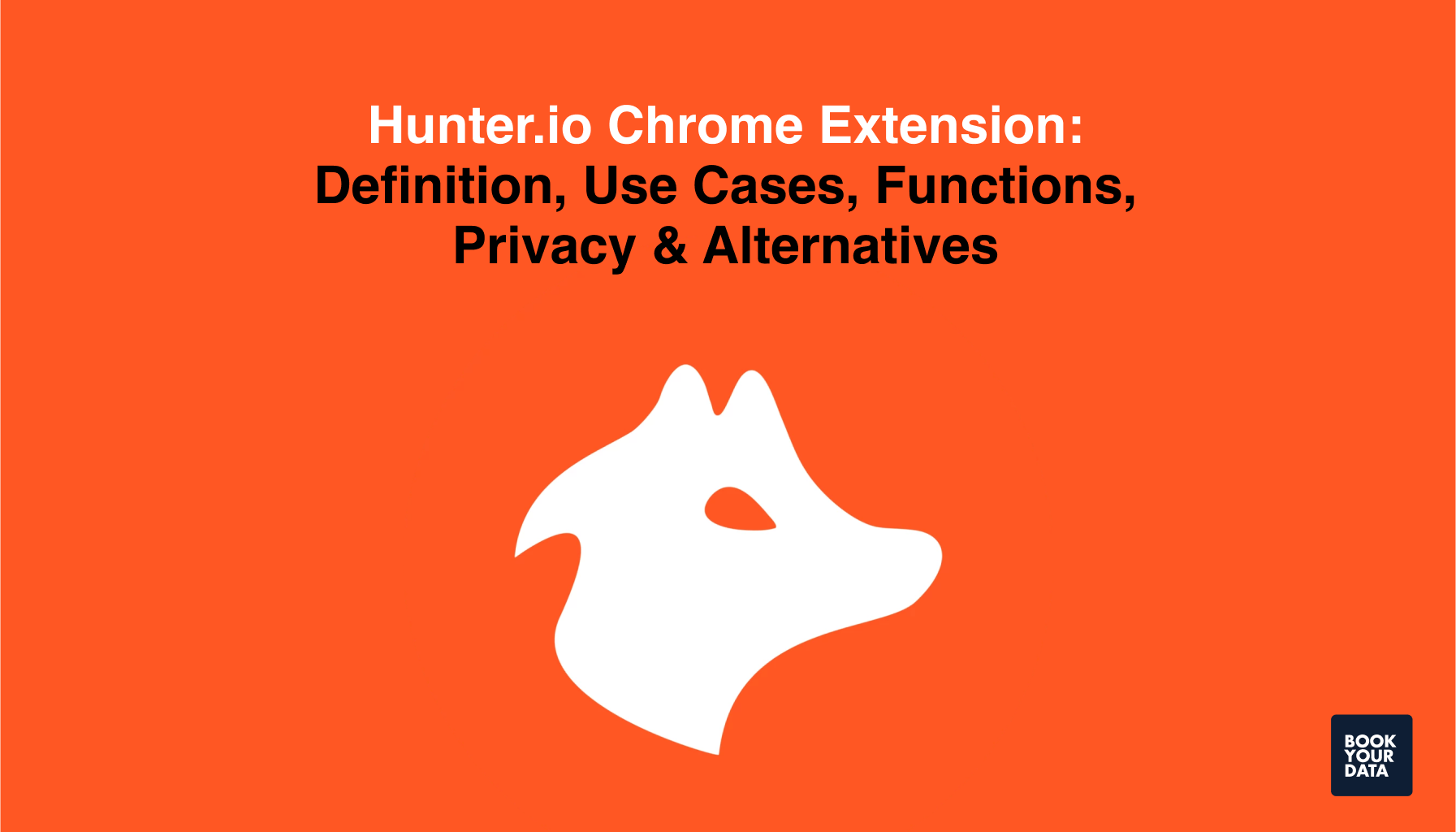How to find anyone's email address by name: A complete guide for 2025
Finding someone’s email address by name feels like a long and difficult process. It is important to have the right and accurate email address for various purposes, like trying to contact a potential client, reaching out to a hiring manager, or reconnecting with a professional. There are several smart strategies and tools that you can use to make the process quicker and easier.
Google is the most solid search engine for this task, as you can start by searching the person's name, company, and domain. You can also take advantage of social media platforms like LinkedIn or Twitter to find usernames or hints that lead to email addresses.
Having the right email address is important because it increases the chances of successful communication during outreach or job applications. You can explore these various strategies and try them out to see which one gives you the best results.
What is email search?

Email search is the process of finding an individual’s email address using other pieces of information regarding them, like name, company, or domain. It is important for business professionals and industries that are involved in outreach, networking, recruitment, or sales.
Many tools like Bookyourdata and Skrapp simplify the process of email search by offering access to verified email addresses and allowing users to search based on names, domains, job titles, or company affiliations. These tools are especially useful when users have less time and they want accurate emails as fast as possible.
Some professionals even choose to buy email lists from trusted sources to speed up the process of building large contact databases. The email lists can be bought from a large B2B database like Casper and ZoomInfo, as they offer a large number of email addresses that are accurate.
Why do we need to find an email address by name?

We need to find an email address by name for reconnecting with old contacts, professional networking, verifying identity, marketing and sales, recruitment, research and surveys, invitations, and alumni associations.
Finding email addresses by name is important if you want to contact the right person and you do not have their direct contact information. It is important for people in sales and recruitment teams to have the correct emails so they can grow their network effortlessly and have smooth conversations.
B2B sales reps also need to find email addresses to reach decision-makers across industries, and recruiters use it to connect with potential candidates who are not currently seeking jobs. Job seekers and freelancers search for emails of hiring managers to pitch themselves directly, and journalists or PR professionals rely on accurate contact info to reach reliable sources quickly.
Finding the correct emails is also essential for general networking or reconnecting with old colleagues, and knowing how to segment email lists becomes much more effective when you have verified email addresses.
The reasons for finding an email address by name are described below.
Reconnecting with old contacts
Reconnecting with old contacts refers to reaching out to people you have previously known, like former colleagues, classmates, or professionals, to communicate with them again. Email search is highly helpful for this purpose as you can use tools to find addresses based on names, companies, or past affiliations and re-establish connections even when contact details are outdated.
Many professionals even explore the value of contact databases when they are searching for email addresses, and they find out how much email lists are worth when trying to reconnect. It is important to rebuild these relationships through direct communication as it can bring new personal and professional opportunities.
Professional networking
Professional networking refers to the process of building and maintaining relationships with others in your industry or related fields to exchange knowledge, opportunities, and support. Direct communication is important for strong networking as it helps make a good impression and build trust with professionals.
Email search is extremely useful in this case as it can help you find accurate contact details and reach out directly to a potential collaborator, mentor, or employer. Many professionals also use CEO finder tools to connect with high-ranked professionals and senior executives for partnerships or career growth.
Verifying identity
Verifying identity means confirming that a person is who they claim to be, which is important in digital communication, where you cannot see the other person. Email verification is essential for verifying identity, as it can check whether the email belongs to the person you are trying to contact.
This helps prevent fraud, avoids miscommunication, and ensures that messages are going to real and active accounts. Many email search tools like Bookyourdata and ZeroBounce also include built-in verification features that confirm if an address is valid and belongs to the right person.
Marketing and sales
Marketing and sales refer to promoting products or services and converting potential customers into paying clients. Finding the right people to contact is important for this process, and email searching helps with that. Businesses can use email finder tools to identify and reach out to potential leads based on job titles, industries, or company names.
Many email finder tools like Snov.io, Anymail Finder, and Bookyourdata help ease this process by providing verified email addresses, which leads to more attractive and customized outreach emails that reach the right recipient. This not only increases the chances of converting leads but also saves time and resources.
Recruitment
Recruitment is the process of identifying, attracting, and hiring the right candidates for job openings within an organization. Recruiters these days often look beyond job boards and reach out directly to passive candidates, who are not actively looking for jobs but may be a perfect fit for the position.
Many recruiters use email search for this purpose as it increases efficiency by finding the contact information of potential candidates using just their names and company affiliations. Platforms like Snov.io and Skrapp offer quick and reliable ways to locate professional emails, making it easier for recruiters to find new potential employees.
Research and surveys
Research and surveys are methods used to gather information, insights, or data to support academic studies, market analysis, or business decisions. Many of these are conducted by universities, companies, or independent researchers, but reaching the right participants is essential for reliable results.
Email searches are very helpful for this purpose as they allow researchers to contact specific individuals, like experts, consumers, or professionals, who meet their study criteria. You can use tools like Anymail Finder or Bookyourdata to find verified email addresses based on names, job roles, or industries.
Invitations
Invitations refer to requests sent to individuals that ask them to attend events, business-related, like conferences, webinars, networking meetups, or private gatherings. Many professionals prefer to send these invitations through email, so it is important to use an email search to ensure the invitations reach the right people.
Many email search tools like Snov.io and Skrapp allow organizers to find email addresses based on name, role, or company to make it easier to build guest lists. This approach significantly increases the number of people attending those events and also customizes the outreach email.
Alumni associations
Alumni associations are groups formed by graduates of a particular school, college, or university to stay connected, support each other, and participate in events. Email search is important for alumni associations as it is hard for them to keep their contact databases up to date, as people change jobs, email addresses, or locations.
Email search tools allow alumni networks to find and verify current email addresses of their members based on their names, past affiliations, or professional roles. This makes it easier to send newsletters, event invitations, or networking opportunities to the right people.
What are the requirements for finding someone's email by name?
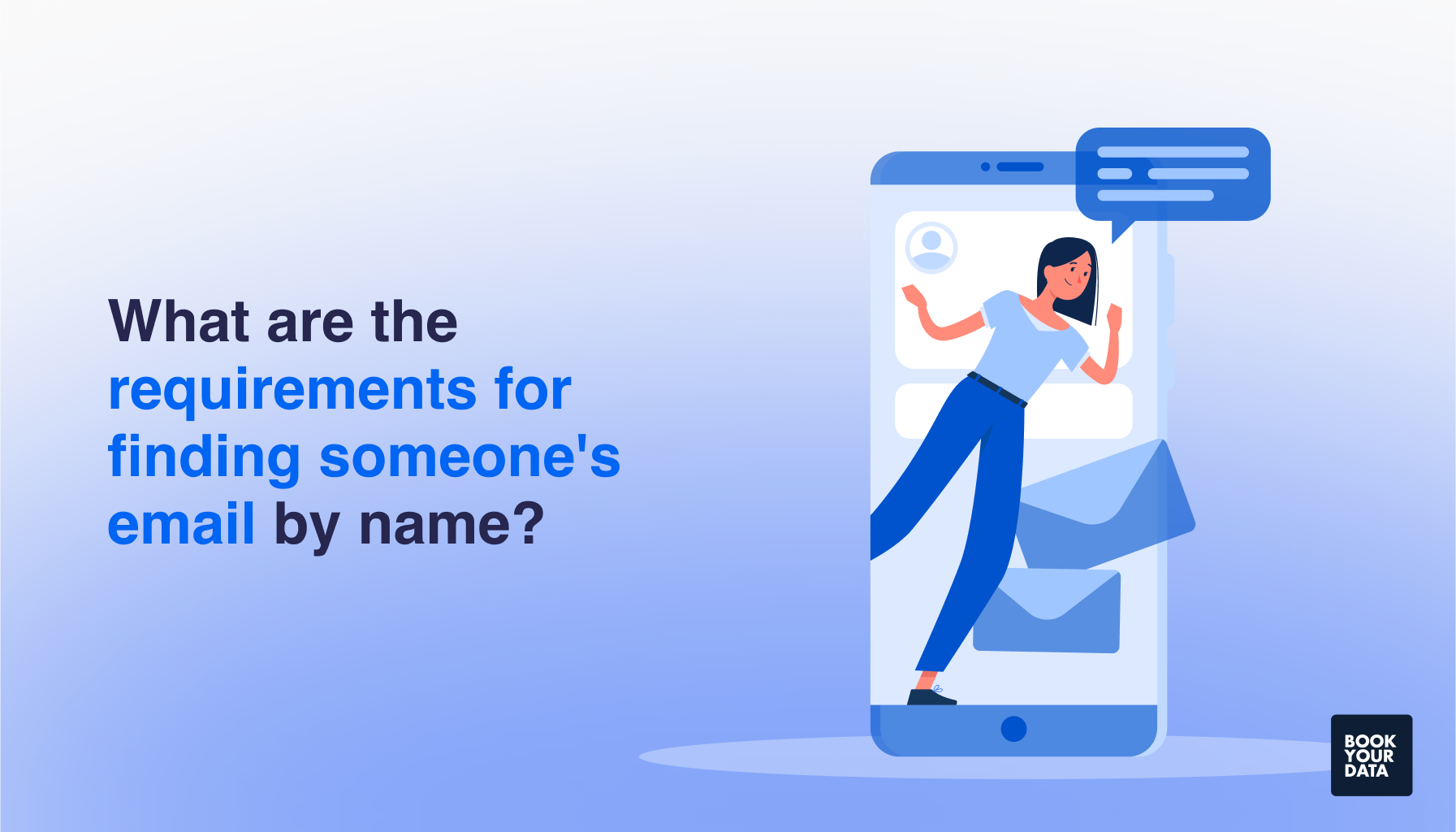
The requirements for finding someone’s email by name include the name, domain name, username or alias, location, affiliations, social media handles, websites or blogs, known associates, and previous email patterns.
The most important pieces of information are the person’s full name, their company or organization, and ideally their job title or department. It is also important to know the domain address of their company in some cases, as many email finder tools use this to guess or verify addresses.
It is essential to gather this specific information before starting your search, as it ensures that the tools you use return the most relevant and valid results, which also helps avoid wasting time on incorrect contacts.
Name
The name is the first piece of information tools and search engines use to begin the email search and find the contact of the right person. Knowing the full name is also important, as partial or misspelled names can lead to incomplete or incorrect results. Sometimes the name is not enough on its own, as using a common name can give you email addresses or different people with the same name.
It is also important to include other details like the person's job title, company name, or location with the name to increase the accuracy of the search. This added information helps narrow down the search and increases the chances of finding a verified and active email address.
Domain name
The domain name is essential for email searches when you are trying to locate professional or work-related contact details. A domain name like @companyname.com helps you directly locate the organization an individual is associated with, which makes it a lot easier to find a valid email address.
You can even combine the domain name with a person’s name to form likely email formats like jake@companyname.com, as this can help to predict addresses and check if they are active. Incorporating domain names into search queries also helps filter results more effectively and reduces irrelevant results to improve the accuracy of your search.
Username or alias
The username or alias refers to unique identifiers that individuals use across various online platforms, like X, Instagram, personal blogs, or even portfolio websites. These usernames are used for brand consistency by professionals, creators, and freelancers who want to be recognized online. Since many people use the same handle across different platforms, these usernames can be very helpful when trying to predict or guess an email address.
For example, if someone uses the username @markwrites on multiple platforms, there’s a good chance their email might be something like markwrites@gmail.com. Tools like Snov.io or Mailmeteor allow you to pair usernames with domain names to make proper guesses and verify potential email formats. This technique is especially helpful when no direct contact information is listed.
Location
The location can greatly improve the accuracy and relevance of email search results, as using geographic filters like city, state, or country helps narrow down potential matches, especially when the person has a common name or when you are unsure about the spelling.
You can also use other identifiers like job title or company name with location details to make email search tools even more effective, helpful when you are dealing with large databases or search engines that return results from all over the world. You can check LinkedIn or other social profiles to confirm the person’s current or past location.
Affiliations
Affiliations play a key role in improving the accuracy and efficiency of email searches by providing context about where a person works, studies, or holds professional membership. Knowing someone's current or past employer, university, or industry association helps you find their email address and contact information more effectively.
These affiliations also allow you to identify the domain tied to that organization, which you can combine with the person’s name to reduce irrelevant search results. This method is especially helpful when email search tools or directories require specific inputs to provide verified results.
Social media handles
Using social media handles can significantly improve the accuracy and efficiency of email searches, as you can have extra information about a person’s online identity. Many social media handles can resemble or match a person’s email address, and platforms like LinkedIn, X, Instagram, and Facebook often include personal or professional email addresses directly in the “Contact,” “About,” or bio sections of user profiles.
These handles also help in identifying consistent naming patterns that people might use across both social media and email. You can gather valuable information and even directly find the email you are looking for by analyzing social media profiles before starting your email search.
Websites or blogs
Websites or blogs are valuable resources when trying to find someone's email address, especially for professionals, freelancers, and creators, as they usually contain direct contact details. You can often find a listed email address by going to sections like “Contact,” “About,” or even the footer of a website.
Many websites also include a contact form that you can fill out, and it will send your message directly to the person’s inbox. This method is extremely helpful when the email address of your target person is hidden to avoid spam.
Known associates
Known associates are individuals who have a personal or professional connection to the person you are trying to reach, and leveraging them is a smart and effective way to find or verify someone's email address. If you know someone else who works at the same company as your target, like a colleague or manager, you can use their email address as a reference point to find your target’s email.
This method also allows you to guess an email address based on company-wide patterns. It is also important to verify any guessed emails using an email validation tool like ZeroBounce or Snov.io before reaching out. This ensures your message gets delivered and maintains a professional approach during the outreach process.
Previous email patterns
Previous email patterns can be analyzed to identify or verify someone’s current email address when updated contact information is difficult to find. Many professionals tend to keep the same structure across different roles or organizations to maintain consistency and make it easier for others to reach them.
You can easily identify the format of email used in their previous role and apply that structure to their current organization’s domain to make a proper guess. You may still need to use an email verification tool to confirm if any guessed addresses are even valid or not before sending messages.
How does email search work?
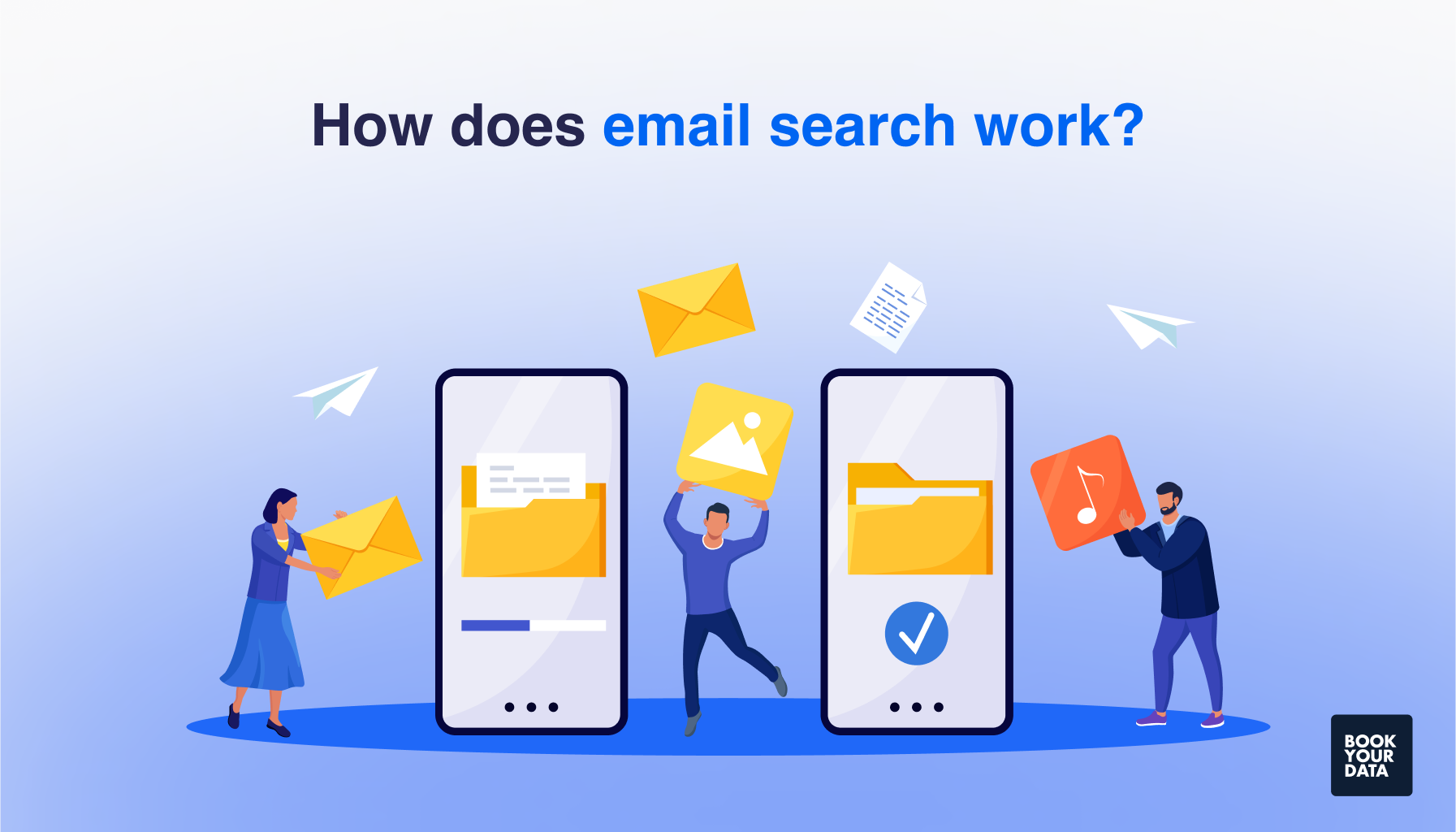
Email search works by following steps like inputting information, data collection, pattern recognition, email verification, and outputting results.
Email search tools are specialized software or online platforms that help users find valid and verified email addresses based on information like a person’s name, company, or domain. These tools are commonly used in professional communication for outreach, networking, hiring, and sales.
The process of using an email search tool begins when the user inputs basic details like the person’s full name and company name or domain, and the tool then scans public data sources, corporate websites, social media profiles, and internal databases to match and predict similar email patterns.
The tool then verifies the guessed address through techniques like SMTP checks or pattern recognition to ensure it is active and valid. Many modern email search tools like Hunter.io, Snov.io, and RocketReach are known for their efficiency and accuracy when used with complete and correct inputs.
The steps of email search are described below.
- Inputting information: Inputting information refers to entering known details about the person you are trying to contact, including their full name, company name, or domain. The input must be as accurate as possible, as the tool uses it to match and predict possible email formats, which can impact the results.
- Data collection: Data collection refers to the process of gathering information from multiple public sources, like company websites, social media profiles, online directories, and public databases, to find possible email addresses. The email search tool scans these platforms and sources to match the input information and find the correct contact details.
- Pattern recognition: Pattern recognition refers to an email search tool’s ability to detect and apply common email structures based on known formats used by organizations. Many lead generation tools rely heavily on pattern recognition to guess contact emails accurately and speed up the outreach process.
- Email verification: Email verification is the process of checking whether the email address guessed by the email search tool is valid, active, and capable of receiving messages. The email address is verified using methods like SMTP checks, domain validation, and spam trap detection to confirm deliverability, and it helps avoid sending emails to non-existent or outdated addresses.
- Outputting results: Outputting results refers to the final stage where the email search tool returns the most accurate and verified email address based on the information provided. This output helps users confirm whether the email is safe and reliable to use for outreach.
What are the steps for conducting an email search by name?
The steps for conducting an email search by name are selecting the right search engine, using exact phrases or wildcard characters in your query, refining your search using advanced operators and symbols, and refining results by relevance and additional filters.
Finding someone’s email address by name can be difficult when their contact information isn’t publicly listed, but having the correct and accurate email address is important for professional communication during outreach, job hunting, recruiting, or reconnecting.
Various strategies and tools can make the process easier and more accurate, like using specialized email finder tools like Bookyourdata and Snov.io to analyze known patterns and checking social media profiles. These methods help you find the right contact details efficiently and improve your chances of finding a verified email address.
The steps for conducting an email search by name are described below.
Step 1: Selecting the right search engine
Selecting the right search engine is important to find someone’s email address efficiently, as not all platforms provide the same depth or accuracy. You should use a mix of general search engines, email finder tools, social media platforms, and people finder databases to have the best chance of finding an email address successfully.
The types of search engines for finding emails are described below.
- General search engines: General search engines like Google and Bing are great for starting your search, as you can use smart queries like “Jake Robertson email site:company.com” to find publicly available email addresses on websites, press releases, or company directories. You can also use an email search engine like GetProspect to find addresses using job titles or locations.
- Email finder tools: Email finder tools like Bookyourdata, Snov.io, and Anymail Finder are specifically designed to find professional email addresses by using clues like names and company domains. These tools also include email verification features that confirm whether an address is active and accurate.
- Social media platforms: Social media platforms, like LinkedIn, Facebook, and X, can be great sources for finding email addresses. Many professional users these platforms add their contact details in the “Contact Info” or “About” sections of their profiles. If you do not know how to search for someone’s email on LinkedIn, you can start by visiting their profile and checking their contact section.
- People finder databases: People finder databases are search engines like Pipl, Spokeo, and ZoomInfo that combine both personal and professional data, which makes them useful for finding email addresses. These platforms use contact details, social profiles, and employment history to provide a more complete email address.
Step 2: Using exact phrases or wildcard characters in your query
Using exact phrases and wildcard characters in your query helps improve the search results and increases the chances of finding accurate email addresses. Search engines work better when you use quotation marks for exact matches, add a domain name, and use wildcard characters.
The strategies for improving your search are described below.
- Use quotation marks for exact matches: Using quotation marks for exact matches means adding quotation marks to a person’s name or a phrase to tell the search engine to look for that exact wording. For example, searching for "John Doe email" will return pages with that exact phrase, rather than showing results for just “John” or “Doe” separately.
- Adding a domain name: Adding a domain name means including the person’s company or organization domain in your search to narrow down the results. This is a quick way to connect a name with a likely professional email address. For example, searching for "John Doe@company.com" or "John Doe email site:company.com" can lead you directly to verified listings, directories, or published contacts.
- Using wildcard characters: Using wildcard characters like the asterisk is a great way to find accurate results when you do not have all the details, as they tell the search engine to fill in the blank with any possible word or combination. For example, searching "John Doe * email" allows the engine to find results where something like a title, company, or phrase appears between the name and “email.”
Step 3: Refining your search using advanced operators and symbols
Refining your search using advanced operators and symbols means using advanced search techniques that can improve the accuracy and efficiency of your results. You can try using the site: operator, excluding terms with the minus (-) operator, utilizing the intitle: operator, and applying boolean operators. These operators are useful when learning how to find someone’s email, as they allow you to narrow your search with precision.
These helpful search operators are described below.
- Using the site: operator: Using the site: operator limits search results to a specific domain, which makes it easier to find professional email addresses on company websites or directories. For example, searching "John Doe email site:company.com" will return only results from that domain.
- Excluding terms with the minus (-) operator: Excluding terms with the minus (-) operator helps eliminate irrelevant or misleading results. For example, "John Doe email -anothername" removes pages that mention the unwanted name and focuses your results more effectively.
- Utilizing the intitle: operator: Utilizing the intitle: operator helps search for keywords specifically in the title of a web page, which is where contact or email information is usually found. For example, using a query like intitle: "John Doe email" can search for contact pages, press releases, or personal sites that show the email in the page title
- Applying boolean operators: Applying boolean operators like AND, OR, and NOT lets you combine or exclude keywords from your search to improve the accuracy of the results. For example, "John Doe" AND "email" AND "company.com" ensures all terms appear in the results and filters out irrelevant content.
Step 4: Refining results by relevance and additional filters
Refining results by relevance and additional filters is essential after generating possible email addresses to ensure the contact information is accurate, relevant, and up to date. This step involves checking domain availability, using email verification tools, evaluating the date of information, and cross-checking social media.
The methods of refining results are described below.
- Checking domain availability: Checking domain availability means confirming that the email domain matches the person’s professional affiliation. For example, an address like john.doe@company.com is more reliable in a business context than johndoe@gmail.com, which could belong to anyone.
- Using email verification tools: Using email verification tools like Bookyourdata, Hunter.io, and ZeroBounce can help you verify whether an email address is valid or not. These platforms check for proper syntax, domain status, and even the email server’s response to check if the address is active.
- Evaluating the date of information: Evaluating the date of information refers to checking how recent the contact information is, as some of it can be outdated. You can check the page’s publication date or confirm the individual’s current company and job role to check if the data is still relevant.
- Cross-checking social media: Cross-checking social media platforms can be very helpful in finding and verifying email addresses, as profiles on LinkedIn, Facebook, or Twitter (X) often list contact details in their “About” or “Contact Info” sections. If you are learning how to find someone's email using Facebook, you can start by visiting their profile and checking the “About” section.
What are the best practices for finding anyone's email address by name?
The best practices for finding anyone’s email address by name are leveraging email lookup tools, applying search operators, exploring social media profiles, investigating company websites, and verifying email addresses.
The skill of finding someone’s email address by name is important to learn for professionals in sales, marketing, recruitment, and networking who require direct communication. This process may seem difficult at first, but proven best practices can simplify the process and improve your chances of getting accurate results.
These methods can improve efficiency, help reduce guesswork, avoid bounced emails, and increase the success of the outreach process. Using specialized email search tools and refining them with verification allows you to increase your chances of finding an accurate email address.
These best practices are described below.
- Leveraging email lookup tools: Leveraging email lookup tools refers to using trusted platforms and tools like Bookyourdata, Hunter.io, Snov.io, and Anymail Finder for finding email addresses. These tools provide accurate and valid results and allow you to search for email addresses using names, domains, or job titles.
- Applying search operators: Applying search operators like site:, intitle:, and Boolean terms like AND, OR, NOT can help refine search queries in tools like Google and other search engines. These operators can narrow down the results and only show the addresses that are relevant to your search.
- Exploring social media profiles: Exploring social media profiles means checking platforms like LinkedIn, Facebook, X, and Instagram for email addresses listed under the “Contact” or “About” sections. This makes it easier to find email addresses as you can get all the contact details from a person’s social media profile.
- Investigating company websites: Investigating company websites refers to searching for the official website of the company your target works for and going to the “Team,” “Contact,” or “About Us” pages to find contact information directly.
- Verifying email addresses: Verifying email addresses refers to using email verification tools like ZeroBounce or Hunter Verify to check if the email addresses are valid and accurate. This step is important for avoiding bounce-backs, spam traps, or fake addresses.
What are the legal considerations of email search by name?
The legal considerations of email search by name include data privacy compliance, preventing unauthorized access, using email tools ethically, respecting consent and unsubscribe, and knowing international laws.
It is important to keep your legal and ethical responsibilities in mind when searching for someone’s email address by name for purposes like outreach, recruitment, or business development. Many privacy concerns can arise when you are collecting or using someone’s contact information without their consent.
Different countries have different data protection laws where certain actions are technically allowed, but the ethical use still matters. It is important to ensure you are using email search tools responsibly and only when you have a legitimate business reason, like B2B communication or hiring.
These legal considerations are described below.
- Data privacy compliance: Data privacy compliance refers to following data protection laws like the General Data Protection Regulation (GDPR) in the European Union or the California Consumer Privacy Act (CCPA) in the USA, which restrict the use of personal information without consent.
- Preventing unauthorized access: Preventing unauthorized access means avoiding scraping private databases, bypassing login credentials, or using illegal methods to obtain email addresses. Accessing data without permission can violate computer misuse and cybersecurity laws, which can cause you to face fines and other legal trouble.
- Using email tools ethically: Using email tools ethically refers to only using reliable email finder tools that comply with privacy laws and standards. You need to make sure these tools follow legal protocols and do not collect emails from unauthorized or hidden sources.
- Respecting consent and unsubscribe: Respecting consent and unsubscribe refers to always offering the recipients the option to opt out of the communication. This is required under laws like the California Consumer Privacy Act (CCPA) in the USA and the Privacy and Electronic Communications Regulations (PECR) in the UK.
- Knowing international laws: Knowing international laws means being familiar with the data laws of the recipient’s country. For example, Canada’s CASL, Australia’s Spam Act, and the GDPR in Europe all have different strict requirements for collecting and using email addresses.
What are the benefits of finding someone's email address by name?
The benefits of finding anyone’s email address by name are direct communication, improved outreach efficiency, and stronger relationship-building.
These benefits are described below.
- Direct communication: Direct communication means that reaching out with an email address makes the communication more personal and avoids the distraction of social media and public platforms.
- Improved outreach efficiency: Improved outreach efficiency means that having accurate and valid email addresses speeds up the outreach process instead of spending time searching for generic contact forms. It also improves deliverability and response rates if you use personalized messaging.
- Stronger relationship-building: Stronger relationship-building, you create a channel for meaningful engagement through networking, collaboration, or follow-ups via email. This helps build trust and long-term professional connections.
What are the limitations of finding anyone's email address by name?
The limitations of finding anyone’s email address by name are inaccurate or outdated information, privacy restrictions, and common name confusions.
These limitations are described below.
- Inaccurate or outdated information: Inaccurate or outdated information refers to email addresses found online that may no longer be in use or may bounce back if the person has changed companies, roles, or domains. Public records and directories are not always updated regularly, which can lead to outdated contact information.
- Privacy restrictions: Privacy restrictions refer to laws like GDPR, CCPA, and other global data protection regulations that may limit various platforms' access to contact information. Many people also choose not to make their email address public, which makes it harder to find them without consent.
- Common name confusions: Common name confusions occur when you search for individuals with common names and you end up with an email address that belongs to someone other than your target.
What are the key takeaways for finding an email address by name?
The key takeaways for finding an email address by name are to utilize email finder tools, Use Chrome extensions, refine search results, apply advanced search operators, verify email addresses, leverage social media, known contacts, segment search results, and customize email searches.
Efficient email search techniques are important to use as they can significantly boost your outreach success. You should always use reliable methods, find the best email finder tools, and stay compliant with privacy laws to improve communication accuracy and build stronger connections.
These key takeaways are described below.
- Utilize email finder tools: Utilize email finder tools means you should use platforms like Hunter.io, Snov.io, and Bookyourdata to help you find email addresses using names, companies, and domains, as they often have built-in verification for accuracy.
- Use Chrome extensions: Use Chrome extensions means many platforms, like Clearbit and Lusha, offer an extension that you can use to directly integrate with your browser. These extensions provide you with contact details in a single click while you are browsing.
- Refine search results: Refine search results means you can use filters like location, company, or job title to make your search results more precise. This is very helpful when you are searching with common names or popular queries.
- Apply advanced search operators: Apply advanced search operators means you can use special search techniques with operators like site:, intitle:, and Boolean logic like AND, OR, NOT to refine your Google searches and target specific domains or page content.
- Verify email addresses: Verify email addresses means you should use tools like ZeroBounce or Hunter.io to verify and confirm the email address is active before sending an email, so it does not bounce.
- Leverage social media: Leverage social media means you can check social media platforms like LinkedIn, Facebook, X, and Instagram, as many individuals list their email address and other contact information in the "Contact" or "About" sections.
- Segment search results: Segment search results mean you should organize your results by company, role, or verification status if you are searching in bulk. This makes your outreach easier and more efficient.
- Customize email searches: Customize email searches means that you can make changes to your search by adding extra details like job title, industry, or location to improve accuracy and reduce irrelevant results.
Which tools help you find an email address by name?
The tools that help you find an email address by name are Bookyourdata, Hunter.io, Snov.io, Voila Norbert, FindThatLead, and Clearbit.
These tools allow you to input a person's full name and their company or domain, then scan public sources, databases, and proprietary records to return matching email addresses.
These tools then also verify the email addresses to ensure that it is accurate and active, along with a deliverability score. For example, Hunter.io is commonly used by marketers and recruiters as it offers a Finder feature and also lets users extract domain-wide emails. These tools save time, improve outreach accuracy, and help make sure your emails reach the correct person.
What are the top business databases for finding professional email addresses by name?
The top business databases for finding professional email addresses by name are BookYourData, ZoomInfo, Apollo.io, Lusha, Clearbit, and Uplead. These platforms have large collections of verified professional contacts and company profiles, and can easily find an email from them when a user enters a matching name.
How can data vendors assist in locating someone's email address using just their name?
Data vendors can assist in locating someone’s email address using just their name by cross-checking public records, social profiles, and company data to match names with verified email addresses.
Which intent data providers offer insights to help find email addresses by name?
Intent data providers that offer insight to help find email addresses by name are Bookyourdata, Demandbase, and ZoomInfo. This helps professionals find leads who are actively researching a topic or solution.
What market intelligence tools are effective for discovering email addresses based on a person's name?
The market intelligence tools that are effective for discovering email addresses based on a person’s name are Crunchbase, LinkedIn Sales Navigator, CB Insights, and Bookyourdata. These tools provide important information like job titles, locations, and company domains that can be used to find or confirm email addresses.
How accurate are email searches by name?
The accuracy of email searches by name depends on the tool and method used. If you use popular and professional tools like Bookyourdata, Hunter.io, Apollo.io, or ZoomInfo, the accuracy can be close to perfect, but if you guess email formats or use outdated data sources, then the accuracy can be significantly reduced.
How does maintaining data hygiene impact the accuracy of email addresses found by name?
Maintaining data hygiene majorly impacts the accuracy of email addresses found by name, as removing outdated contacts, correcting typos, and validating email addresses instantly improves the success rate of email campaigns.
What are common mistakes to avoid when searching for emails by name?
The common mistakes to avoid when searching for emails by name include relying on guesswork without verification, ignoring GDPR or CCPA compliance, and using outdated directories or sources. Avoiding these mistakes helps you find accurate contact details, prevent legal issues, and ensure a smooth outreach process.
What AI sales tools are available for discovering email addresses based on a person's name?
The AI sales tools available for discovering email addresses based on a person's name are Seamless.AI, Clay, People.ai, and Apollo AI. These AI-powered platforms use machine learning and real-time data crawling to find and validate professional email addresses.
How do AI sales agents assist in finding email addresses using just a name?
AI sales agents assist in finding email addresses using just a name by identifying target profiles based on job titles or industries and locating their verified contact information. They use publicly available data and integrate with CRM systems to match a name to an email address.
What AI marketing tools can be utilized to find email addresses based on a person's name?
The AI marketing tools that can be utilized to find email addresses based on a person's name are Bookyourdata, Clearbit Reveal, ZoomInfo MarketingOS, and Clay. These tools find email addresses by identifying anonymous website visitors and connecting names with company data.
That is why when looking for the details of a possible client or your co-worker, using email search tools like BookYourData is not only easier but also effective. You can also buy email lists to make your work easier.
[CTA1]
[CTA2]