Effective Email List Cleaning: Boost Deliverability and Engagement
Clean email lists drive engagement and sales to maximize email marketing effectiveness. Routinely cleaning your email list ensures that your emails reach and connect with your target audience while also reducing resource and capital wastage.
And, before we begin, it is important to point out that hiring or working with an unreliable email or contact list broker is the primary reason behind “un-clean” lists. Therefore, always check for reviews, experience, and expertise when buying from a list broker.
In this article, you’ll learn what a clean email list is, how to create one, and how to maintain a clean email list so that your email marketing is as effective as possible.
- Learn why successful email marketing requires clean email lists
- Discover how to create and maintain a clean email list
- How to find inactive and disengaged contacts – and how to handle them
- Multiply marketing effectiveness with personalized messages for specific sub-groups
- See when it’s best to remove a contact from your email list
What Is a Clean Email List?

A clean email list is an email list of users who want to hear from you and engage with your content.
For example, the people on a clean email list might have subscribed and agreed to receive your emails. Or, if they didn’t subscribe, the recipients should at least match with your offer and communications so that your emails resonate with them. Another example of a clean list is a list dedicated to “sales titles”. This means the list should contain only email addresses of professionals who are sales people or are directly related to the sales department.
Businesses use email lists to market their offers to the people who are most likely to be interested. Cleaning an email list is about quality over quantity, eliminating people who are not interested or who are unlikely to buy, so that marketing communications reach the right people.
Don’t waste time sending emails to fake addresses – use an email verification tool to validate addresses before sending. With Bookyourdata, all contacts are verified for you in real-time with a robust 8-step process, with at least 97% accuracy guaranteed. Only pay for real, deliverable addresses with a unique pay-as-you-go model.
[CTA1]
The Importance of Cleaning Your Email List

Email marketing makes it easy for businesses to reach wide audiences and drive sales at scale. However, businesses must approach their email marketing carefully to make sure that messages get sent to the right people.
If your email list is not clean and your recipients are not interested, then you’ll get less engagement. Users will be less likely to open or reply to your messages, especially if your offers aren’t a good fit for them and you continue messaging them anyway.
Email Service Providers (ESPs) – the platforms that support and deliver email communications like Gmail, Yahoo, or Outlook – keep track of email engagement as a way of measuring quality. If nobody reads or responds to your emails, then ESPs are more likely to mark them as spam – or they might not deliver your emails at all.
ESPs use engagement metrics to determine your sender reputation, which impacts how often your messages get through. Consistently low engagement decreases your sender reputation and makes it harder to reach your contacts’ inboxes.
That’s why it’s essential to clean your email list and make sure the people receiving your messages are interested and engage with them. When your emails get more opens and replies, ESPs will consider your messages to be of high quality, boosting your sender reputation and showing your emails to more people.
Improving Deliverability and Engagement
Marketing can only succeed when your message reaches your recipient. An email’s deliverability is a measurement of how many people received it out of the total.
For example, suppose you send an email to 100 people and it reaches 90 of their inboxes, while ESPs don’t deliver it to the remaining 10. Then your email would have 90% deliverability.
Typically, you want your deliverability to be at least 90% so that you don’t waste time and resources sending emails that don’t reach anyone. Email marketers usually aim for deliverability above 95%.
Once your email lands in a recipient’s inbox, engagement measures how often they interact with it. Engagements can include opening an email, clicking a link inside the email, or replying to the email. All of these indicate that the recipient is interested in your communications, increasing your sender reputation.
Bookyourdata helps you create verified email lists, guaranteeing that at least 97% of your contacts are deliverable, and you only pay for deliverable contacts.

Reducing Costs and Spam Complaints
Email marketing incurs various costs. Many email marketing platforms like MailChimp or Zoho use paid subscriptions. Prices scale based on the number of contacts or emails sent; for example, the subscription costs more if you want to email 100,000 people compared to just 100.
This means it’s essential that you value quality over quantity when you clean your email list to reduce waste.
Not only that, but it’s never a good idea to bombard people’s inboxes with messages they don’t want to see. Laws like CAN-SPAM, CCPA, and GDPR punish companies with significant fines when they repeatedly spam uninterested recipients.
Even when your emails don’t violate any laws, spam complaints significantly hurt your sender reputation and lower email deliverability.
If you get too many spam complaints, it’s possible for your email address to get blacklisted and none of your emails get delivered, making email marketing impossible.
Therefore, maintaining a clean email list is essential for your email marketing efforts to succeed and for you to operate with minimum wasted resources.
How To Effectively Clean Your Email List
Keep a clean email list of active and engaged subscribers by following these simple steps.
Identifying Disengaged Subscribers

With every email you send, keep track of who engages with it. If a recipient receives several of your emails but never opens, clicks, or replies to them, then it might be time to clean them off your list.
Email marketing platforms almost always measure the open and click-through rates for the emails you send. Keep an eye on these. If your communications have low open or click-through rates, then you might need to change your approach.
Manage Bounce Rates and Spam Filters
An email bounce happens when an email isn’t delivered. There are two types of bounces.
Soft bounces are caused by temporary deliverability issues. For example, the recipient’s inbox could be full, or their ESP might be down for maintenance. If you email this recipient again in the future, it’s possible the email will get through.
Hard bounces mean there is a permanent deliverability problem. A hard bounce could mean that the recipient’s email address was deactivated and no longer exists, or it’s possible that they blocked your email address with a spam filter. Hard bounces can also occur when your email triggers an ESP’s spam filter, which blocks it from going through.
You should always remove hard bounces from your email list because if you continue emailing invalid addresses, ESPs will think you are sending spam and decrease your sender reputation, lowering deliverability and engagement.
Soft bounces also need to be addressed to keep deliverability and engagement rates high. Usually, it makes sense to wait before emailing those addresses again.
Avoid bounces by always using a bulk email verifier, which ensures the addresses on your email list are deliverable before you send.
Utilize Automation and Double Opt-Ins
Automation tools create immense scale in email marketing. Customer Resource Management (CRM) softwares like Mailchimp and Brevo make it easy to send and schedule thousands of emails with the click of a button.
Beyond sending emails, CRMs usually have other automation tools for list creation and management. For example, most CRMs have plugins that you can use to install a subscribe button on your website. When a website visitor enters their email address and subscribes, they are automatically added to the email list in your CRM.
The automation doesn’t end there, though. You can set up automated email sequences to send out to new subscribers and engage with them.
One common automation is a double opt-in, which requires a subscriber to confirm their subscription by clicking a link in an email after they opt-in on your website.
Using double opt-ins ensures that the people on your emailing list really want to be there. They’ve knowingly agreed and confirmed that they want to receive email from you, which means they’re more likely to open and interact with your messages.
Segment and Re-Engage Your Email Audience
Rather than sending all emails to all contacts, you can tailor your email marketing approach to specific audience groups, called segments. For example, if your business is running a promo in a certain region, then you could send information about the promo to subscribers located in that region, excluding other recipients.
You could segment your audience based on:
- demographics
- interests
- previous interactions
By keeping your communications personalized to the people receiving them, your recipients will be more likely to open, engage with, and enjoy your emails.
Send a Re-Engagement Email Campaign
One highly effective way to segment your audience is based on their past responsiveness to your emails. Create segments for people who open and click every email. Similarly, create segments for disengaged and inactive users.
If recipients don’t typically engage with your emails, then continuing to frequently email them risks damaging your sender reputation and getting spam complaints. Instead, send a re-engagement email campaign to try to start a new conversation and get them active and interested first.
For example, you could offer a special discount on goods or services as a “come back to us” gesture, trying to get them to re-engage with you.
Removing Inactive Subscribers

Ultimately, if users aren’t responsive to your emails and re-engagement attempts, you should clean them from your list by removing them. Continuing to email them without any engagement will only hurt your sender reputation and waste resources.
Segment Your Email List for Inactive Subscribers
Removing inactive subscribers doesn’t necessarily mean deleting their contact information forever, especially after it might have been difficult to obtain.
Instead, move inactive subscribers into a new segment, separate from your main list.
Treat this list carefully. You should only email inactive subscribers if you come up with an offer that you think will resonate with them. Do this sparingly to avoid any damage to your sender reputation and resource waste.
Did you know? You can slowly build an email list over time with opt-ins and subscriptions on your website, but it’s also possible to instantly get access to millions of verified contacts when you buy an email list.
Renew the Opt-In
If it’s been a while since a subscriber has engaged with you, renewing their opt-in can help start a new conversation and drive re-engagement.
Similarly to a double opt-in, renewing an opt-in requires a subscriber to acknowledge and confirm their interest in your communications.
Consider incentivizing a renewed opt-in with rewards and promotions.
As always with maintaining a clean list, make sure you get rid of contacts who aren’t interested. If you request someone to renew their opt-in and they don’t, it could be time to remove them from your email list.
Renewed opt-ins help start new conversations and connections, and they also help prove compliance with anti-spam laws like CAN-SPAM and GDPR by showing that your recipients agreed to receive your emails.
Make It Easy to Unsubscribe
Maintaining a clean email list means removing the people who aren’t engaged or interested. So if someone doesn’t want to receive your communications, make it easy for them to unsubscribe.
Effective marketing makes it easy for the recipient to take the next step – and that includes saying no. By removing uninterested subscribers, you free up resources to focus on the people who have a better chance of engaging with you.
ESPs typically look for Unsubscribe text within emails. Making it easy for recipients to opt-out improves deliverability and reduces risk of spam complaints.
Find out Why Your Emails Bounce
Too many email bounces hurts your sender reputation. Figure out why your emails bounce to manage bounce rates.
Remember, soft bounces might be delivered successfully on future attempts, but it could help to decrease frequency. Always verify emails first and remove hard bounces from your list.
Limit Unsubscribes

Keep track of unsubscribes to your emails. If you send an email campaign with more unsubscribes than usual, try to figure out what caused the increase so that you can avoid it in the future.
Common problems are emailing too frequently, sending messages that aren’t relevant to the recipient, or sending messages at inconvenient or inappropriate times, such as outside business hours.
Too many unsubscribes over time can damage your sender reputation and hurt deliverability by making ESPs think your emails are not valuable to your recipients.
Decrease Spam Complaints
Similarly, be attentive to spam complaints – and their causes. Make sure to address and fix any issues that are causing recipients to report spam complaints. If left unchanged, spam complaints can badly hurt your sender reputation and email deliverability, hindering your email marketing efforts.
Bookyourdata provides verified contacts and helps ensure compliance with major data privacy laws including CCPA and GDPR, giving peace of mind to business owners. Start today with 10 free contacts.

Improve Deliverability
Improve email deliverability by regularly cleaning your email list and segmenting your audience to send personalized messages to groups of interest.
Using intriguing subject lines and clear Calls To Action (CTAs) make it easy for recipients to take the next step by clicking a link or sending a reply, and these engagements also improve your overall deliverability.
Other tactical ways to improve email deliverability include using spam checkers to find words and phrases in your emails that might trigger spam filters.
You can also consider sending emails from custom domain names and email addresses. Instead of sending from [email protected], you can buy a new domain name to send emails from so that you never risk damaging your business’ main domain name.
In fact, many popular ESPs block bulk emails sent from public domains like Gmail or Yahoo. If you want to send thousands of emails, it’s best to use a custom, authenticated domain.
Improve a Reduced Open Rate
Always monitor your results, and if you see sudden drops in engagement like a reduced open rate, create a strategy to re-engage with your email list.
If you encounter a reduced open rate, the first place to look is your subject lines, since these are all your recipients see before they open your emails. Use A/B testing to try different subject lines and find ones that resonate with your audience.
It’s also possible that recipients aren’t opening your emails because they aren’t finding your content valuable anymore, in which case it might be time for a re-engagement campaign.
Keep Costs Down
Maintain a clean email list by eliminating excess. Remember, your list depends much more on quality than quantity when it comes to contacts.
Don’t be afraid to remove inactive subscribers into new lists. Not only does this decrease operational costs like CRM subscriptions, but it also frees up your time and attention to focus on the people who are the most likely to respond to your marketing efforts.
How to Drive Marketing Success with a Clean Email List
Keeping a clean email list means carefully tracking responses to your emails and adapting your strategy accordingly.
- Divide your contacts into segments and handle each separately. Try to offer each segment something unique that will interest them.
- Find less active and disengaged subscribers and handle them carefully. Their lack of engagement can damage your sender reputation and hurt overall email deliverability.
- Use re-engagement campaigns and renewed opt-ins to try to start new conversations.
- If recipients remain unresponsive and disinterested, then the best thing to do is to remove them. Focus on the people who want to receive your communications.
- Always track your email engagement results, including open rate, click-through rate, and reply rate, to craft messages your audience enjoys receiving.
Frequently Asked Questions
When it comes to list cleaning and email marketing, some questions are asked more frequently than others.
How often should email lists be cleaned?
According to brevo.com, a popular email marketing platform, email lists should be cleaned at least once every six months.
But if your engagement rates are low, it could be helpful to clean your lists quarterly or even monthly.
Remember, cleaning your email list is essential to deliver your marketing communications to the people that want to receive and interact with them – so even if you aren’t encountering issues, cleaning your list will help maximize your marketing’s effectiveness and minimize resource waste.
What is the cost of cleaning an email list?
Some email marketing platforms and B2B email list providers charge for list cleaning.
With Bookyourdata, list cleaning is free. Bookyourdata verifies your contacts’ email addresses for you and guarantees at least 97% deliverability. You only pay for deliverable contacts that you can use, and there are no recurring subscriptions or fees.
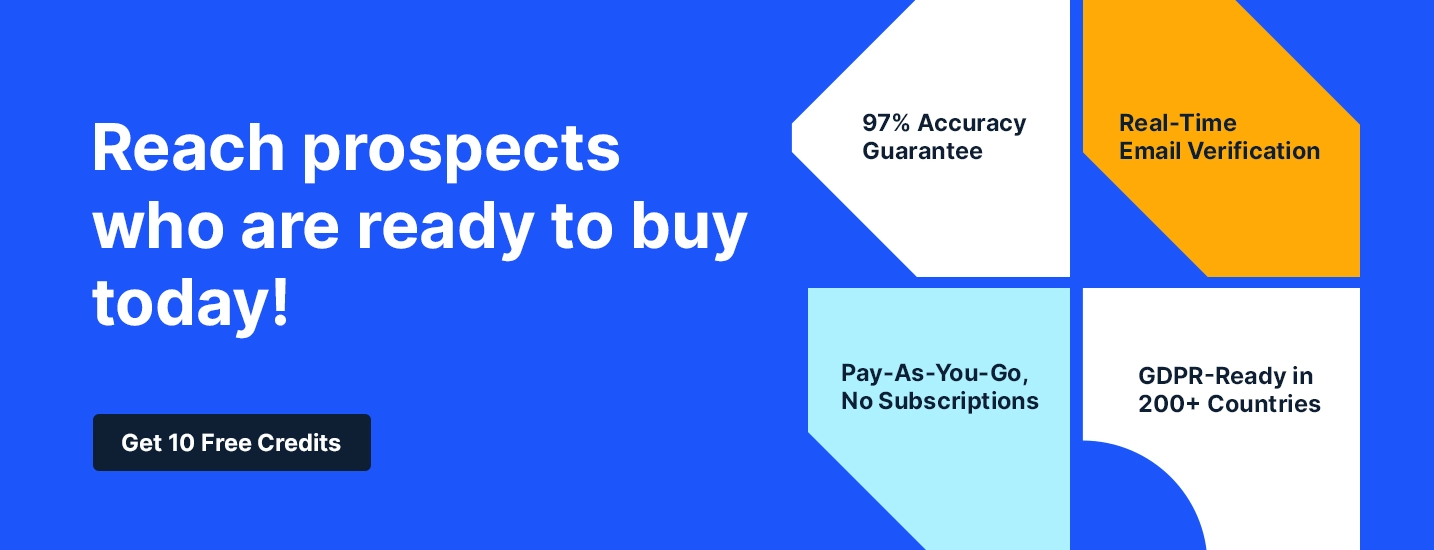
What are the risks of not cleaning your email list?
When you don’t clean your list, you waste time and money trying to email people who aren’t interested in what you’re sending.
Over time, this disengagement hurts your sender reputation, which damages your deliverability and makes it harder for you to communicate with everyone – even the people who want to hear from you.
You also risk getting spam complaints and spam law violations, which can come with hefty fines.
If your sender reputation gets too damaged, ESPs might start to think all of your messages are spam and they may blacklist you, preventing any of your emails from getting delivered at all.
Always clean your email list to avoid wasting resources and disengagement.
Cleaning your email list is easy when you use Bookyourdata to acquire and email verified contacts. Start today with ten free contacts!
Learn why Bookyourdata is the industry leader in sales intelligence systems by buying a verified email list without a monthly subscription!
[CTA1]
[CTA2]
